Feature Description #
This feature allows you to create a smoother looking mesh. It affects both the normal values as well as the vertex positions.
How to use #
- To use this feature in Export or Rendering you must enable the feature’s main toggle.

- Note that you must first generate a mesh with either the Watertight Mesh feature or with the Mesh feature or with the Watertight Mesh 2 feature.
- Choose the number of time you want the smoothing to be applied. The more times you choose the smoother it will become, but it might also change places that shouldn’t be smooth.

- Cotangent weighting provides you with an alternative method of smoothing calculations.