Feature Description #
This feature is only for those cases when you are generating a Texture and do not like the look of the geometry of the mesh that is created by the Texture generation algorithm.
How to use #
- To use this feature in Export or Rendering you must enable the feature’s main toggle.

- For all options within, take a look at the Watertight Mesh.
- Since this is used together with a texture, you don’t need to create a big mesh, it’s even advisable to create a smaller mesh. So don’t worry about making the Sample Point Distance high or the Reconstruction Depth low.