Feature Description #
This is currently the only way to generate a textured mesh. It takes a previously generated mesh and transfers its’ vertex colors onto a texture image and then also decimates the mesh to have fewer vertices. This is very useful when trying to create frames with small file sizes.
How to use #
- To use this feature in Export or Rendering you must enable the feature’s main toggle.

- This feature also requires that you have any of the mesh generation features in use, so if you’re not using the Shrinkwrap feature, then either Watertight Mesh or Mesh features need to be enabled, or if you are using Shrinkwrap, then Watertight Mesh 2 must be enabled to use this feature.
- Next you have three choices to make, the texture image file type, texture size and the decimated mesh polygon count.
- Export type is the image file type for the texture, by default just use the .jpg or .jpeg file formats, but if some other program requires you to have .png file format, then choose the png option.

- Texture size allows you to change how big the created texture is, where each option means the width and height of the texture file, so 2048 means a texture file that is of size 2048×2048. Change this to a bigger number if the mesh that you are generating is really big and you wish to have as much color quality as is possible, but keep in mind that the file size for each frame will be a bit bigger. Choose a smaller number if you wish to get as small of file size as possible.

- Polygon count can otherwise be called vertex count, it is the number of points within your mesh mesh that are gonna be kept after generating a texture from a big mesh. Because textures make it so that there are a lot of small details, the mesh no longer needs to be as big as it is without a texture to still look good, therefore it is a good idea to make the mesh polygon count small to reduce file size. The recommended range is ~10’000-50’000.

- Export type is the image file type for the texture, by default just use the .jpg or .jpeg file formats, but if some other program requires you to have .png file format, then choose the png option.