Feature Description #
Allows you to modify the 3D Preview window settings.
3D Player Manager #
Allows you to Save and Load all of the 3D Settings.
Visual Mode #
Allows you to control how a pointcloud or a mesh is displayed.
For meshes you have 7 options with the added ability to change the wireframe color and size.
For pointclouds you have the ability to use Color Mix, which colors each pointcloud based on it’s camera’s set color. (only work in Live Preview)
Light #
Allows you to add point lights into the scene and modify their settings. Also allows you to modify the pre-existing environment light intensity.
Ruler #
Allows you to measure the distance between two points on a pointcloud, as well as to adjust the measurements to match real world values.
Background #
Has 4 different toggles for adding or removing different models into the 3D scene for visualization purposes.
Also allows for the ability to switch between presets or select your own background color.
Camera #
Provides ability to turn off 3D camera display from opened .eve files. Auto camera rotation toggle. You can also change the Field Of View (FOV) as well as select one of the camera position/rotation presets to quickly go between different points of view.
Pointcloud #
Here you can control the size of each point in your pointcloud as well as the point limit. Point limit only works for Live Preview and will only affect the preview of your pointclouds.
Framerate #
Affects the playback rate of the opened .eve files or exported files. Also allows for a skipping version which causes you to export frames with skipped frames such that you could reduce the number of frames in a second without slowing down the speed of your playback.