Feature Description #
Calibration Manager is a simple feature that allows you to save, load and reset your camera calibrations.
How to use #
- Calibration Saving works simply by clicking the “Save” button and choosing where to save your calibration file. This will create a .clb file which has information about how different cameras are calibrated together. You’re able to use this file later on the same .eve file or any other volumetric video as long as they were using the same cameras.

- Calibration Loading works by selecting “Load” and choosing your previously saved .clb file. You should do this only after opening the .eve file that you wish to load the calibration for. This also loads Stereo Calibration sessions.

- The last button, called “Reset”, as the name suggests, resets your calibrations to the default values, putting all of the cameras to the center of the world coordinates. This also removes all of calibration sessions from the Stereo Calibration feature.