There are many ways to setup your cameras, but the common guidelines and some specific recommended setups will be mentioned here.
Common Guidelines #
- Make sure your cameras are not further than 1.5 meters away from the center of your scene.
- The closer the cameras are to the center of your scene as well as to each other, the better the calibration result will be.
- When you set your cameras up, make sure that you do not move them after calibration. For this you can use tools such as tape or weights to ensure that no movement nor rotation to the cameras occur.
- If you have synchronization cables, use them, as they provide better synchronization in time between the cameras.
- Attaching your cameras to something helps avoid bumping into them thus moving the cameras.
- Ensure you have a good lighting that does not create lens glare.
Specific Setups #
- 10 Cameras
- Set your cameras such that:
- One camera is looking down from directly above the center of the scene, leaving ~70cm distance from your actor’s head to the camera.
- One camera is looking at the face of your actor with ~70cm distance between the face and the camera. The camera’s height should be the same as the head of your actor.
- Four cameras at the chest height (~130cm off the ground), ~100cm from the center of the scene, placed in a circle to create 90 degree angles between neighboring cameras.
- Four cameras at the knee height (~45cm off the ground), ~100cm from the center of the scene, placed in a circle to create 90 degree angles between neighboring cameras.
- Illustration of the setup:


- Set your cameras such that: