Feature Description #
This feature allows you to remove a green screen or a blue screen from your volumetric video using the Vlahos formula.
How to Use #
- To use this feature in Export or Rendering you must enable the feature’s main toggle.

- The Vlahos formula provides two optional values, and we added a third for further thresholding because pointclouds don’t support transparency.
- The first value A1 represents the how much should the algorithm take green/blue screen into account, where higher values mean higher importance for the screen removal.

- The second value A2 represents the balance between green and blue colors, where if this value is 0 then it will look for purely green colors, and if this value is 1 then it will look for purely blue colors.

- Finally there is the Threshold value. After applying the Vlahos formula, we get transparency values between 0 and 1. So with this threshold value we set at what level of transparency do we want to keep our points within the pointcloud.