Feature Description #
This feature allows you to adjust the brightness, contrast and gamma value for all or individual cameras in your volumetric video.
Note: This is a Live feature, meaning that you are able to preview the changes it makes in the Live Preview window.
How to Use #
- To use this feature in Export or Rendering you must enable the feature’s main toggle.

- First you need to select which cameras you want to modify by clicking on their color squares.

- Then you simply use the sliders at the bottom to change the values that you wish and as long as any of the “Auto Update …” toggles are enabled you should be able to immediately see your changes in either the images or the pointclouds.

- You can at any moment switch to a different camera/cameras and give them different settings as well, because these are saved per camera.
- The toggle at the top are simply there for performance, so if it is lagging when you’re changing the sliders you might want to disable one or both of these toggles.