Feature Description #
Export your selected frames from the opened .eve files to your chosen directory.
How to Use #
- (optional) Enter your desired exported folder/directory name.

- (optional) Set your base file name. Each frame is the base name + frame number + file format.

- Click the Export button and in the opened dialog window choose the directory in which your export folder will be created.

- (optional) If you have already exported some frames, you can click the Open Output Path button to open the directory that contains the latest exported folder.