Feature Description #
This feature is used to control most things related to the usage of other mask features. Other features in this category allow you to change the mask layer where as this feature allows you to determine what do with the mask.
Note: This is a Live feature, meaning that you are able to preview the changes it makes in the Live Preview window.
How to use #
- The first and main usage of the feature is to determine whether or not to use the mask for Rendering and Exporting, to do so, enable the main toggle.

- Visualize Removed Frames allows you to toggle the visualization of the mask in the 2D images and the 3D Live Preview

- Removed Points Color allows you to change which color is used to visualize the mask. This only affects the 2D images as the 3D visualization of the mask simply removes the masked points.

- Finally you have the Reset options. These allow you to reset the mask to it’s default starting point where no points are being removed.
- Reset Frame allows you to reset the mask for the currently selected frame

- Reset All Frames lets you reset every single mask that exists for the currently opened .eve file.

- Reset Frame allows you to reset the mask for the currently selected frame