Feature Description #
This is a simple feature that allows you to remove floating objects from your generated mesh.
How to use #
- To use this feature in Export or Rendering you must enable the feature’s main toggle.

- Note that you must first generate a mesh with either the Watertight Mesh feature or with the Mesh feature.
- You must then define how big is the biggest floating object that you wish to remove. Usually consider how big (how many triangles/faces) your mesh has and make sure that this value is not bigger than half of that, although most of the time values around 10’000 are plenty enough to remove all of the floating objects.