Feature Description #
Allows you to convert a folder full of meshes (either in .obj or .ply files) to a smoothed mesh version of the same files. Essentially applying the Mesh Smoothing feature after exporting.
How to use #
- Ensure you have a folder with your meshes that you wish to smooth in either the .obj file format or the .ply.
- Enter your desire smoothing values into the Mesh Smoothing feature.
- Click the Convert button and choose your input and output folders.