Feature Description #
Allows you to change the way your cameras are identified, by being able to change both the name of the camera and the color that represents it.
How to Use #
- In order to be able to control a camera, the program must have encountered that camera at least once, which can happen either through connecting your camera to this computer and making sure that it is detected by the Cameras feature in the Record tab, or by opening an .eve file that contains footage from said camera.
- In this feature you should see a list of all cameras that this program has encountered so far, with information about their serial ids (which can be found on your camera physically) as well as their color and name values.
- You can change each camera’s color by selecting on their color value and using the opened color picker to select a new color.

- You can give a name to your camera to be able to more easily recognize it in other features. Otherwise the camera’s serial ID is gonna be used by default.