Depending on the number of cameras that you wish to work with will affect the computer specifications.
Table of computer specification recommendations based on used number of cameras:
| Number of cameras | CPU | RAM | GPU | USB Expansion Cards* |
| 1 – 3 | Intel® Core™ i9-9900K @3.6GHz (Cores: 8 / Threads: 16) | 32GB | NVIDIA GeForce RTX 3070 | (optional recommended) 1 card |
| 4 – 5 | Intel® Core™ i9-10920X @3.5GHz (Cores: 12 / Threads: 24) | 64GB Quad Channel (4x 16GB) | Minimum: NVIDIA RTX A2000 Recommended: NVIDIA RTX A4000 | 1-2 cards |
| 6 – 10 | Intel® Core™ i9 10980XE @3.0GHz (Cores: 18 / Threads: 36) | 128GB Quad Channel (4x32GB, or 8x 16GB) | Minimum: NVIDIA RTX A2000 Recommended: NVIDIA RTX A4000 | 2-3 cards |
You also might want to use our Network feature, which allows you to use multiple less powerful computers.
USB Expansion Cards* #
Azure Kinect cameras are very specific about which USB cards they work well with. The table above shows how many usb expansion cards you need to have in order to use all of your cameras together.
Note: Azure Kinects are able to work with only some usb ports, so make sure you pay special attention when buying usb expansion cards or new motherboards.
Recommendation #
We recommend to buy 4 Port USB3.0 PCIe Cards with 4 Dedicated 5Gbps Channels (4 usb host controllers).
Here are links for such cards from Amazon:
USB Card power connection #
Most usb pcie cards require to be connect to power, usually through a LP4 or a SATA connection.
Note: If your usb card requires power but is not connected to power, then your cameras will not work.

SATA #
When buying a PSU (Power Supply Unit) it usually comes with all the cables that can connect to it, so check if you have any spare cables that would have a connection from your PSU to a SATA connector. If it does not you should look into buying new power cables that have a SATA connection on one end and on the other end a connection that would fit your PSU. Usually SATA to SATA cable will work, but each PSU is different.

LP4 #
When buying a PSU (Power Supply Unit) it usually comes with all the cables that can connect to it, so check if you have any spare cables that would have a connection from your PSU to a Molex LP4 connector. If it does not you should look into buying new power cables that have a Molex LP4 connection on one end and on the other end a connection that would fit your PSU. Usually Molex LP4 to SATA cable will work, but each PSU is different.