Feature Description #
This feature allows you to take your original pointcloud and wrap it around your generated mesh. It’s mostly helpful if you want to have a pointcloud with fewer inconsistencies in the overlapping areas.
How to use #
- To use this feature in Export or Rendering you must enable the feature’s main toggle.

- Note that you must first generate a mesh with either the Watertight Mesh feature or with the Mesh feature.
- This algorithm can take into account other features which have removed points from the pointcloud earlier. By default it takes them all into account, but you can disable the ones where you want them to not have removed points for the pointcloud which will be wrapped around your mesh.

- After this feature you are ending up with a pointcloud again, so take that into account when using other features.